Essential wordpress plugins, WordPress is one of the most popular content management systems (CMS) in the world, powering over 40% of all websites. One of the reasons for its popularity is the vast library of plugins that extend its functionality. Whether you’re running a blog, an online store, or a corporate website, plugins can help you enhance your site’s performance, security, and user experience.
In this guide, we’ll explore the 5 essential wordpress plugins you need in 2025 to boost your site’s performance. These plugins are must-haves for improving your site’s SEO, security, speed, and more. Let’s dive in!
1. Yoast SEO
Yoast SEO is one of the most popular SEO plugins for WordPress. It helps you optimize your website for search engines, making it easier for users to find your content.
Key Features:
- On-Page SEO Analysis: Get real-time suggestions for optimizing your content.
- XML Sitemaps: Automatically generate sitemaps to help search engines crawl your site.
- Readability Analysis: Ensure your content is easy to read and understand.
- Schema Markup: Add structured data to improve your search engine rankings.
Why It’s Essential:
- Improved Rankings: Yoast SEO helps you optimize your content for better search engine visibility.
- User-Friendly: The plugin is easy to use, even for beginners.
How to Install:
- Go to your WordPress dashboard.
- Navigate to Plugins > Add New.
- Search for Yoast SEO and click Install Now.
- Activate the plugin and follow the setup wizard.
2. Wordfence Security
Wordfence Security is a comprehensive security plugin that protects your WordPress website from hackers, malware, and other threats.
Key Features:
- Firewall Protection: Blocks malicious traffic before it reaches your site.
- Malware Scanner: Detects and removes malware from your website.
- Login Security: Protects against brute force attacks with two-factor authentication (2FA).
- Real-Time Threat Defense: Provides real-time updates to protect against the latest threats.
Why It’s Essential:
- Enhanced Security: Wordfence keeps your website safe from cyber threats.
- Peace of Mind: Regular scans and updates ensure your site is always protected.
How to Install:
- Go to your WordPress dashboard.
- Navigate to Plugins > Add New.
- Search for Wordfence Security and click Install Now.
- Activate the plugin and follow the setup wizard.
3. WP Rocket
WP Rocket is a premium caching plugin that improves your website’s speed and performance. While it’s not free, it’s worth the investment for the performance boost it provides.
Key Features:
- Page Caching: Reduces load times by serving cached versions of your pages.
- File Optimization: Minifies and combines CSS, JavaScript, and HTML files.
- Lazy Loading: Delays the loading of images until they’re needed.
- Database Optimization: Cleans up your database to improve performance.
Why It’s Essential:
- Faster Load Times: WP Rocket significantly improves your website’s speed.
- Better User Experience: Faster sites keep users engaged and reduce bounce rates.
How to Install:
- Purchase and download WP Rocket from their official website.
- Go to your WordPress dashboard.
- Navigate to Plugins > Add New.
- Click Upload Plugin and upload the WP Rocket zip file.
- Activate the plugin and configure the settings.
4. WooCommerce
WooCommerce is the most popular e-commerce plugin for WordPress, allowing you to create and manage an online store with ease.
Key Features:
- Product Management: Add and manage products with ease.
- Payment Gateways: Supports multiple payment options, including PayPal and Stripe.
- Shipping Options: Set up shipping rates and methods.
- Extensions: Extend functionality with additional plugins and themes.
Why It’s Essential:
- E-Commerce Made Easy: WooCommerce makes it simple to set up and manage an online store.
- Scalability: The plugin is highly customizable and can grow with your business.
How to Install:
- Go to your WordPress dashboard.
- Navigate to Plugins > Add New.
- Search for WooCommerce and click Install Now.
- Activate the plugin and follow the setup wizard.
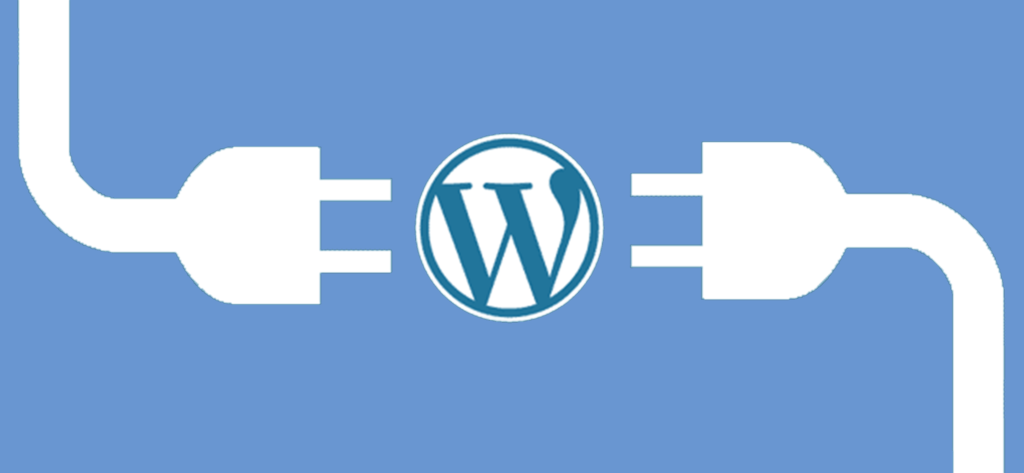
5. UpdraftPlus
UpdraftPlus is a backup plugin that ensures your website’s data is safe and can be easily restored in case of an issue.
Key Features:
- Automated Backups: Schedule regular backups of your website.
- Cloud Storage: Store backups on cloud services like Google Drive, Dropbox, and Amazon S3.
- Easy Restoration: Restore your website with a single click.
- Migration: Easily migrate your website to a new host.
Why It’s Essential:
- Data Protection: Regular backups ensure your data is safe from loss or corruption.
- Quick Recovery: Easily restore your website in case of an issue.
How to Install:
- Go to your WordPress dashboard.
- Navigate to Plugins > Add New.
- Search for UpdraftPlus and click Install Now.
- Activate the plugin and follow the setup wizard.
How to Choose the Right Plugins
- Define Your Needs: Consider what functionality you need for your website.
- Check Reviews: Look for plugins with high ratings and positive reviews.
- Test Compatibility: Ensure the plugin is compatible with your WordPress version and other plugins.
- Consider Support: Choose plugins with good support options in case you run into issues.
Tips for Managing Plugins
- Keep Plugins Updated: Regularly update your plugins to ensure they’re secure and functioning properly.
- Limit the Number of Plugins: Too many plugins can slow down your website, so only use what’s necessary.
- Monitor Performance: Use tools like Google Analytics to track your website’s performance and identify any issues caused by plugins.
Read More: How to Design Website for Coaches: A Step-by-Step Guide
Conclusion
Essential wordpress plugins, Plugins are a powerful way to extend the functionality of your WordPress website. By installing the 5 essential wordpress plugins you need in 2025 to boost your site’s performance, you can improve your site’s SEO, security, speed, and more.
Remember, the key to a successful website is continuous improvement. Regularly update your plugins, monitor your site’s performance, and stay ahead of the latest trends to ensure your website remains effective and relevant.
High-Authority External Links:
- Yoast SEO – Learn more about optimizing your website for search engines.
- Wordfence Security – Explore advanced security features for your WordPress site.





