A website wireframe is a visual blueprint that outlines the structure and layout of a website. It’s an essential step in the web design process, helping you plan the placement of elements like headers, navigation menus, content sections, and calls-to-action (CTAs). Wireframes are typically created before any design or development work begins, ensuring that the final product meets both user needs and business goals.
Whether you’re a beginner or an experienced designer, creating a wireframe can save you time, reduce revisions, and improve the overall user experience. In this beginner’s guide, we’ll walk you through the step-by-step process of creating a website wireframe. Let’s get started!
What is a Website Wireframe?
A wireframe is a low-fidelity, simplified representation of a webpage. It focuses on layout and functionality rather than visual design elements like colors, fonts, or images. Think of it as the skeleton of your website—it provides a clear structure for the design and development process.
Why Wireframes Are Important:
- Clarity: Wireframes help you visualize the layout and structure of your website.
- Collaboration: They serve as a communication tool between designers, developers, and stakeholders.
- Efficiency: Wireframes reduce the risk of costly revisions later in the process.
- User-Centered Design: They ensure the website is designed with the user’s needs in mind.
Step 1: Define Your Goals and Audience
Before you start wireframing, it’s important to define your website’s goals and understand your target audience. Ask yourself:
- What is the primary purpose of your website? (e.g., selling products, generating leads, providing information)
- Who is your target audience? (e.g., age, gender, interests, location)
How to Implement:
- Create user personas to represent your ideal users.
- Use analytics tools like Google Analytics to gather data about your audience.
Step 2: Research and Gather Inspiration
Website Wireframe, Look at other websites in your industry or niche to gather inspiration for your wireframe. Pay attention to:
- Layout: How are elements like headers, navigation menus, and content sections arranged?
- Functionality: What features (e.g., search bars, CTAs) are commonly used?
- User Flow: How do users navigate through the site?
How to Implement:
- Use tools like Pinterest or Behance to collect design inspiration.
- Analyze competitor websites to identify best practices.
Step 3: Choose a Wireframing Tool
There are many tools available for creating wireframes, ranging from simple pen-and-paper sketches to advanced digital tools. Here are some popular options:
1. Pen and Paper
- Pros: Quick, easy, and cost-effective.
- Cons: Limited flexibility and difficult to share with others.
2. Figma
- Pros: Collaborative, cloud-based, and easy to use.
- Cons: Requires an internet connection.
3. Adobe XD
- Pros: Powerful, integrates with other Adobe tools.
- Cons: Steeper learning curve for beginners.
4. Balsamiq
- Pros: Simple, drag-and-drop interface.
- Cons: Limited customization options.
How to Choose:
- Ease of Use: If you’re a beginner, start with pen and paper or a simple tool like Balsamiq.
- Collaboration: If you’re working with a team, choose a collaborative tool like Figma.
- Budget: Consider free tools if you’re on a tight budget.
Step 4: Create a Basic Layout
Website Wireframe, Start by sketching the basic layout of your webpage. Focus on the placement of key elements like:
- Header: Include the logo, navigation menu, and any important CTAs.
- Hero Section: Highlight the main message or value proposition.
- Content Sections: Organize content into clear, logical sections.
- Footer: Include contact information, social media links, and additional navigation.
How to Implement:
- Use boxes and placeholders to represent different elements.
- Keep the layout simple and avoid adding too much detail at this stage.
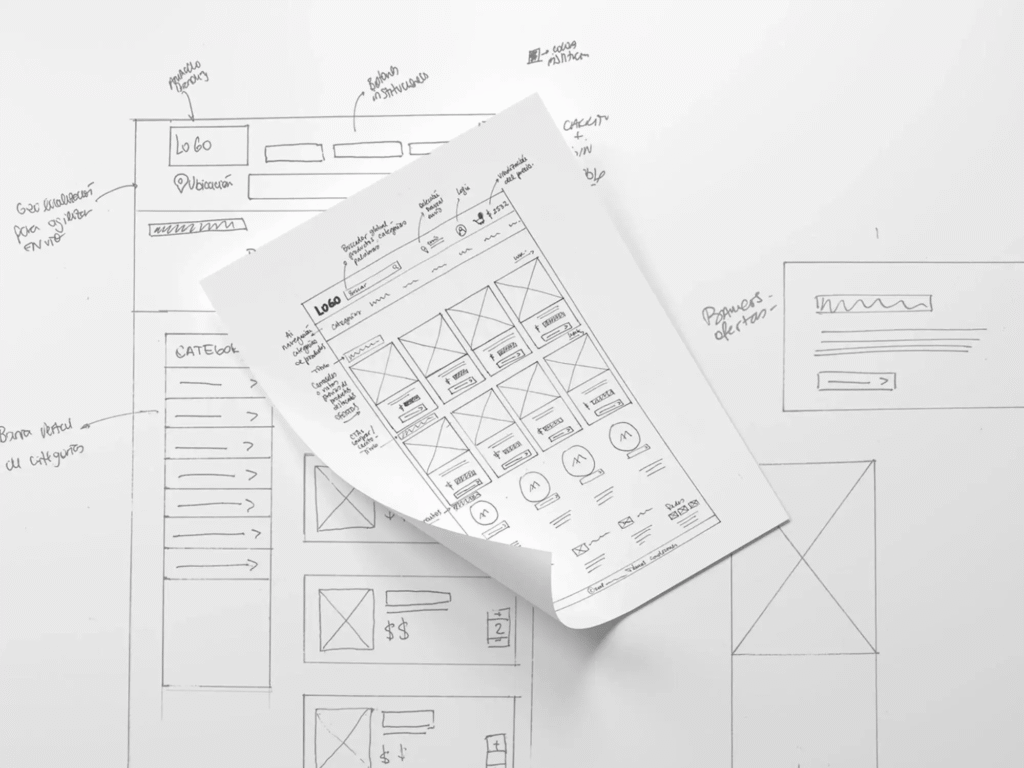
Step 5: Add Navigation and User Flow
Navigation is a critical part of any website. Your wireframe should clearly show how users will move through your site. Consider:
- Main Navigation: Include links to key pages like Home, About, Services, and Contact.
- Secondary Navigation: Add links to less important pages in the footer or sidebar.
- Breadcrumbs: Use breadcrumbs to help users understand their location on the site.
How to Implement:
- Use arrows or lines to indicate user flow.
- Ensure navigation is intuitive and easy to follow.
Step 6: Incorporate Key Features
Think about the features your website needs to achieve its goals. Common features include:
- Search Bar: Helps users find specific content.
- CTAs: Encourage users to take action (e.g., “Sign Up,” “Buy Now”).
- Forms: Collect user information (e.g., contact forms, newsletter sign-ups).
- Social Media Links: Connect users to your social profiles.
How to Implement:
- Use placeholders to represent features like forms and CTAs.
- Ensure features are placed in logical, user-friendly locations.
Step 7: Review and Refine
Once you’ve created your wireframe, review it to ensure it meets your goals and provides a good user experience. Ask yourself:
- Is the layout clear and easy to navigate?
- Are key elements like CTAs and navigation prominently placed?
- Does the wireframe align with your brand’s goals and user needs?
How to Implement:
- Share your wireframe with team members or stakeholders for feedback.
- Make revisions based on feedback and testing.
Step 8: Test Your Wireframe
Testing your wireframe with real users can help you identify potential issues before moving on to the design and development stages. Consider:
- Usability Testing: Ask users to complete specific tasks (e.g., find a product, sign up for a newsletter).
- Feedback: Gather feedback on the layout, navigation, and overall user experience.
How to Implement:
- Use tools like UsabilityHub or Maze to conduct remote usability testing.
- Make adjustments based on user feedback.
Common Mistakes to Avoid
- Overcomplicating the Layout: Keep your wireframe simple and focused on functionality.
- Ignoring User Needs: Always design with the user in mind.
- Skipping Testing: Test your wireframe to identify and fix issues early.
- Focusing on Visual Design: Remember, wireframes are about structure, not aesthetics.
Read More: How to Design Website for Photographers: A Step-by-Step Guide
Conclusion
Creating a website wireframe is an essential step in the web design process. It helps you plan the structure and layout of your site, ensuring it meets both user needs and business goals. By following this beginner’s guide, you can create a wireframe that serves as a solid foundation for your website.
Remember, the key to a successful wireframe is simplicity and clarity. Focus on the layout, navigation, and user flow, and avoid getting bogged down by visual design details. With a well-thought-out wireframe, you’ll be well on your way to creating a website that’s both functional and user-friendly.
High-Authority External Links:
- Figma – Learn more about creating wireframes with Figma.
- Google Analytics – Track your website’s performance and user behavior.





